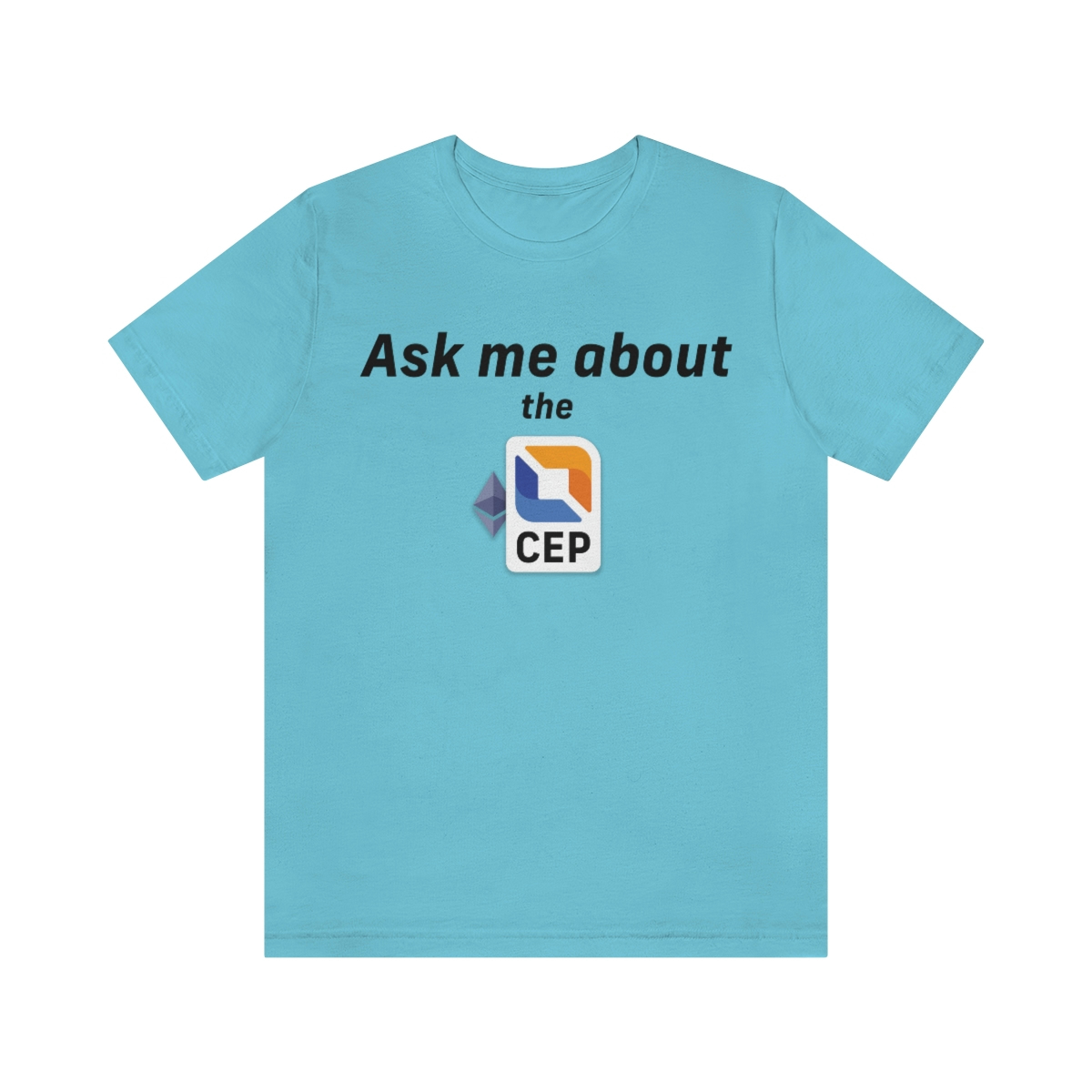Congratulations on your new certification!
Now that you’re certified, you may be wondering how you can share this with others. There is no one right way to do so, but we’ve curated a few examples for you here.
Social Media
Update your Twitter profile to show your designations & tag @learnmorewithC4.
🄲🄴🄿
To share your certification on Linkedin, we recommend using LinkedIn’s native certification sections.
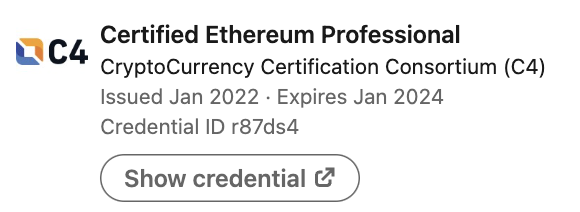
1.
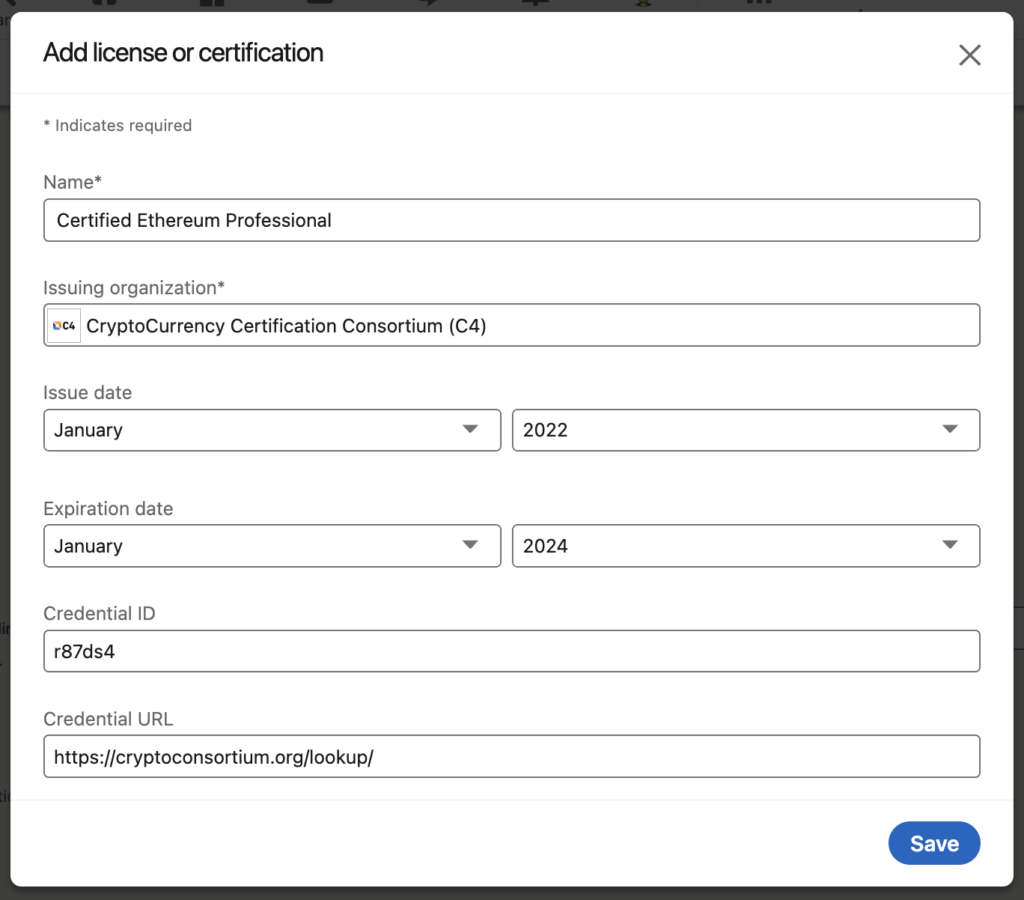
2.
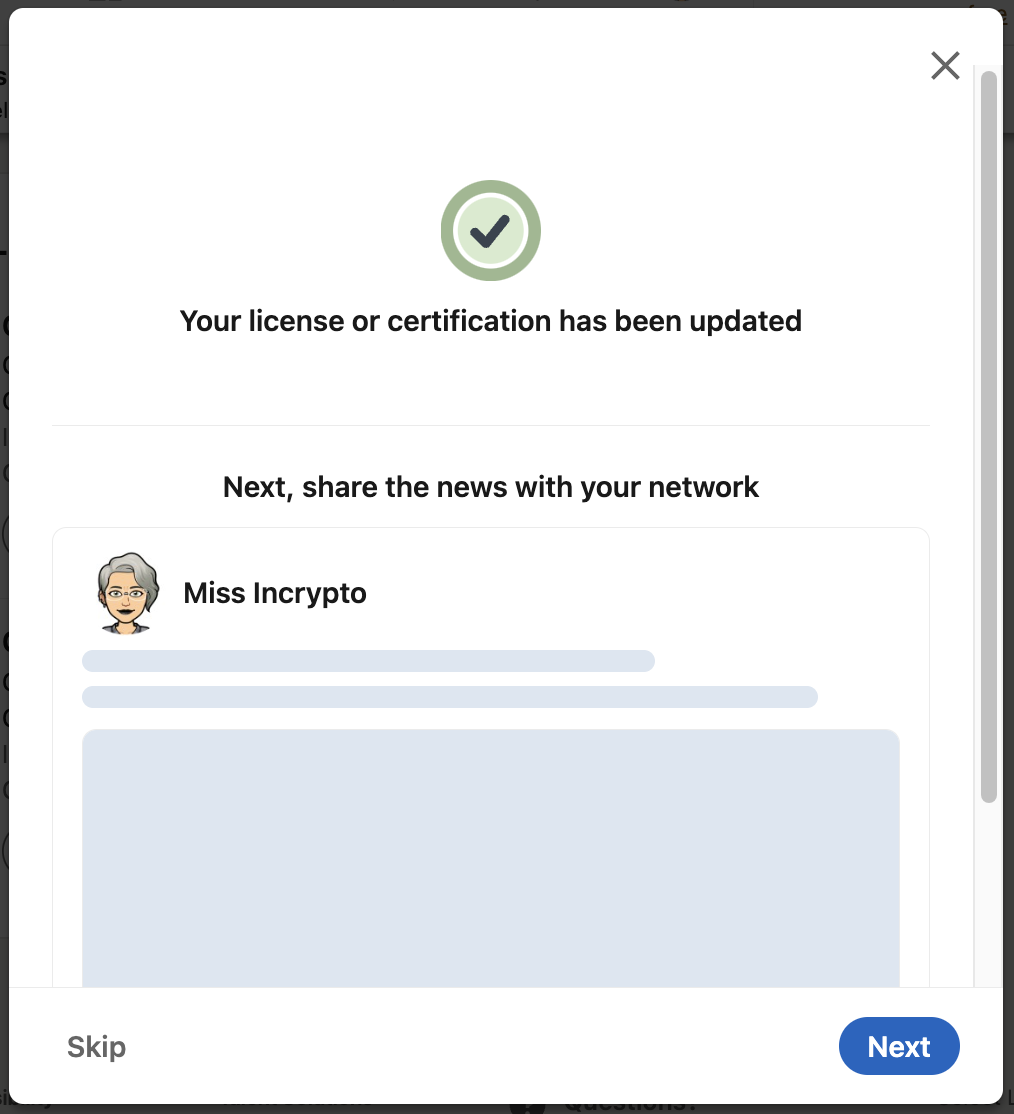
3.
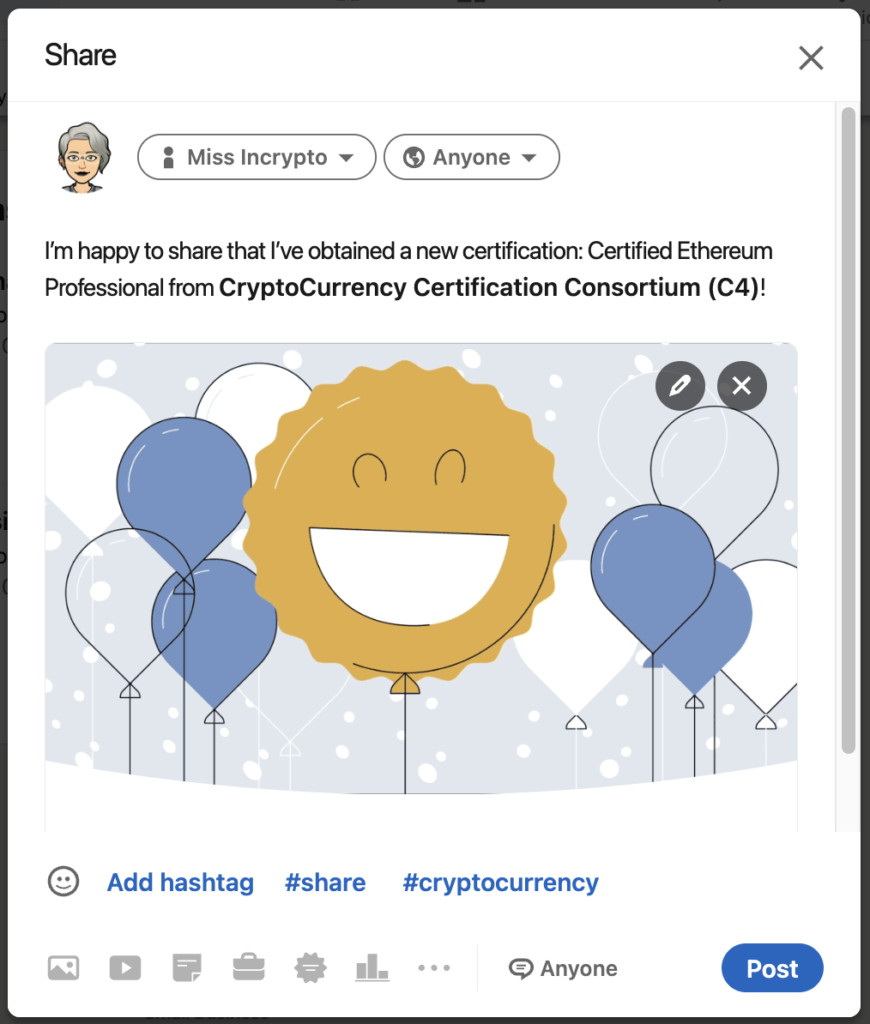
Share to Your Newsfeed
Twitter:
I’m happy to share that I’ve proven my knowledge and have become a Certified Ethereum Professional (CEP) through the CryptoCurrency Certification Consortium (C4)!
Facebook:
I’m happy to share that I’ve proven my knowledge and have become a Certified Ethereum Professional (CEP) through the CryptoCurrency Certification Consortium (C4)!
Badge Usage
Do Not: warp or skew any part of the logo.
Do Not: rotate any part of the logo.
Do Not: flip or transform any part of the logo.
Do Not: recolor any part of the logo.
Do Not: add a stroke to any part of the logo.
Do Not: stylize any part of the logo.