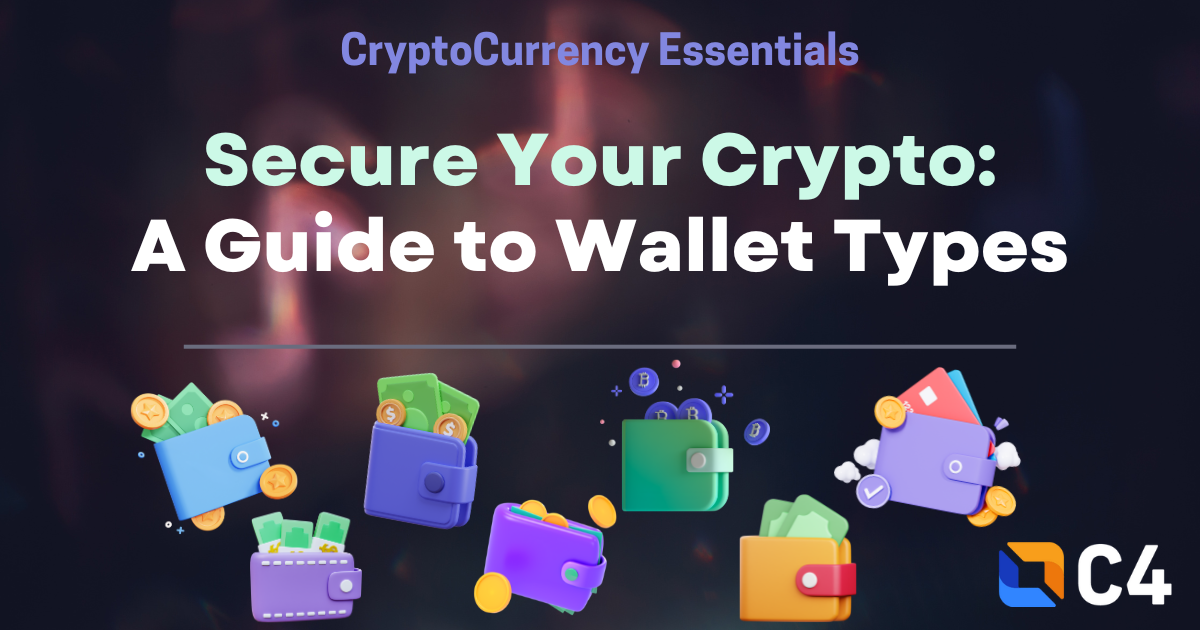
Introduction:
Cryptocurrency wallets are essential tools for managing and using digital assets. They provide a secure way to store private keys and interact with the blockchain to manage transactions and access funds. With the growing popularity of cryptocurrencies, there are now a wide variety of wallet types available, each with its own unique features and benefits.
In this guide, we will explore the different types of wallets, including hardware wallets, software wallets, and web wallets, to help you choose the right wallet for your needs. Whether you are a beginner just starting out with crypto, or an experienced user looking for a more secure solution, this guide will provide valuable information and insights.
In this guide we will briefly go over:
- Chrome Extension Wallets
- Web Wallets
- Mobile Wallets
- Desktop Wallets
- Hardware Wallets
- Open Source vs Closed Source Wallets
Please be advised that C4 neither endorses nor recommends any specific wallets that we discuss. Our content is intended solely for educational purposes to provide insights and information. We strongly encourage our readers to undertake comprehensive research and exercise due diligence. This will empower you to make informed decisions and select a wallet that is best suited to your individual needs and preferences.
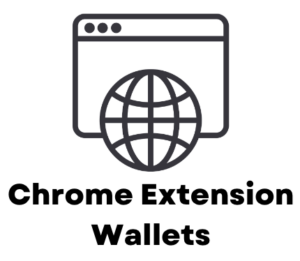
A Chrome extension wallet is a type of cryptocurrency wallet that is accessed through a web browser extension designed for use with the Google Chrome web browser. It is a type of software wallet that allows users to store, manage, and access their digital assets through the Chrome browser. It is important to note that these extension based wallets also work on other similar browsers such as Brave, Firefox etc.
Chrome extension wallets offer the convenience of being accessible from any device with the Chrome browser installed. This means that users can access their wallet and manage their digital assets from any computer, laptop, or mobile device that has the Chrome browser installed.
In terms of security, Chrome extension wallets offer added protection because the user's private keys are stored locally on their device, rather than on a remote server like with a web wallet. This means that the user's funds are less vulnerable to hacking or other security breaches on the wallet provider's servers. However, it is still important for users to carefully research and choose a reputable wallet provider to ensure the security of their funds.
Some examples of Chrome extension wallets include:
- MetaMask: A popular Chrome extension wallet for Ethereum and other blockchains such as Polygon, RSK, Avalanche, BNB Chain among others as well as ERC-20 tokens on their respective chains.
- Rabby Wallet: A Chrome extension wallet for Ethereum and other based cryptocurrencies with a focus on user privacy and security.
Extension based wallets are a convenient and secure option for storing and managing cryptocurrency assets. However, like with all types of cryptocurrency wallets, it is important for users to understand the risks and take appropriate measures to protect their funds.

A web wallet is a type of cryptocurrency wallet that allows users to store, manage, and access their digital assets through a web-based interface. Unlike hardware wallets, which are physical devices that store cryptocurrencies, or software wallets, which are applications that run on a user's computer or mobile device, web wallets are hosted on remote servers and accessed through a web browser.
Web wallets offer the convenience of being accessible from any device with an internet connection, making them a popular choice for users who want to easily manage their digital assets from multiple devices. To use a web wallet, users simply need to create an account with a web wallet provider, deposit their digital assets into their online wallet, and then access their funds through the web interface.
In terms of security, web wallets are generally considered less secure than hardware or software wallets because the user's private keys are stored on the web wallet provider's servers. This means that users are reliant on the security measures of the wallet provider to protect their funds. As a result, it is important for users to carefully research and choose a reputable web wallet provider with a strong track record of security.
Some examples of web wallets include:
- Coinbase: A popular web wallet and cryptocurrency exchange with support for a variety of cryptocurrencies. Note, they have an extension based wallet, a custodial mobile, and non-custodial mobile wallet as well but Coinbase is best known for their exchange on the web.
- Binance: A web wallet and cryptocurrency exchange with support for a wide range of cryptocurrencies and trading options.
- Kraken: A web wallet and cryptocurrency exchange with support for a variety of cryptocurrencies and advanced trading features.
Web wallets offer a convenient and accessible way to manage digital assets, but come with some security risks. Users who are considering using a web wallet should carefully weigh the pros and cons, and take appropriate measures to protect their funds. Many of these wallets are custodial, which means that we do not own our keys, therefore, we do not have control and ownership of our cryptocurrencies. If you'd like to learn more on the pros and cons between custodial vs non-custodial wallets, check out our write up over here!

A mobile wallet is a type of cryptocurrency wallet that allows users to store, manage, and access their digital assets on a mobile device, such as a smartphone or tablet. Mobile wallets are specifically designed to be used on mobile devices and offer the convenience of being accessible from anywhere with an internet connection.
To use a mobile wallet, users need to download a mobile wallet app from the app store and install it on their mobile device. Once the app is installed, users can create an account and start using the wallet to manage their digital assets. Mobile wallet apps typically offer a range of features and functions, such as the ability to view balances, send and receive transactions, and track the performance of different digital assets.
In terms of security, mobile wallets offer some advantages over web wallets because the user's private keys are stored locally on their device, rather than on a remote server. However, they are still subject to the security risks of software wallets in general, such as the potential for malware or hacking attacks. It is important for users to carefully research and choose a reputable mobile wallet provider with a strong track record of security.
Some examples of mobile wallets include:
- Mycelium Wallet: A mobile wallet for Bitcoin and other cryptocurrencies with a focus on user privacy and security.
- BRD Wallet: A mobile wallet for a variety of cryptocurrencies with a focus on user-friendly design and accessibility.
- Trust Wallet: A mobile wallet for Ethereum and other ERC-20 tokens with support for decentralized applications (DApps).
- Exodus Wallet: A mobile wallet for a variety of cryptocurrencies with a focus on design and user experience.
- Edge Wallet: A mobile wallet for a variety of cryptocurrencies with a focus on user control, security, and privacy.
Mobile wallets offer a convenient and accessible way to manage digital assets on the go. However, like with all types of cryptocurrency wallets, it is important for users to understand the risks and take appropriate measures to protect their funds.

A desktop wallet is a type of cryptocurrency wallet that allows users to store, manage, and access their digital assets on a desktop computer. Desktop wallets are a type of software wallet that are specifically designed to be used for both desktop and laptop based computers and offer the convenience of being accessible from a single device.
To use a desktop wallet, users need to download and install the wallet software on their desktop or laptop computer. Once the software is installed, users can create an account and start using the wallet to manage their digital assets. Desktop wallet software typically offers a range of features and functions, such as the ability to view balances, send and receive transactions, and track the performance of different digital assets.
In terms of security, desktop wallets offer some advantages over web wallets because the user's private keys are stored locally on their device, rather than on a remote server. However, they are still subject to the security risks of software wallets in general, such as the potential for malware or hacking attacks. It is important for users to carefully research and choose a reputable desktop wallet provider with a strong track record of security.
- Electrum: A desktop wallet for Bitcoin and other cryptocurrencies with a focus on speed and security.
- Exodus Wallet: A desktop wallet for a variety of cryptocurrencies with a focus on design and user experience.
- Jaxx Wallet: A desktop wallet for a variety of cryptocurrencies with a focus on user-friendly design and accessibility.
- Atomic Wallet: A desktop wallet for a variety of cryptocurrencies with support for atomic swaps and decentralized trading.
- Armory Wallet: A desktop wallet for Bitcoin with a focus on advanced security features and cold storage options.
Desktop wallets offer a convenient and accessible way to manage digital assets on a single device. However, like with all types of cryptocurrency wallets, it is important for users to understand the risks and take appropriate measures to protect their funds.

A hardware wallet is a physical device that is designed to securely store your cryptocurrencies. It looks like a small USB drive and can be easily carried around with you. The idea behind a hardware wallet is that it enables you to store your cryptocurrencies offline, which makes it much more difficult for hackers to access your coins. This means that even if your computer or phone is compromised, your coins will remain safe on your hardware wallet. However, it is important to note that no form of storage is completely secure, and you should always take steps to protect your hardware wallet, such as keeping it in a safe place and not sharing your recovery phrase with anyone.
To use a hardware wallet, you will first need to buy one and set it up. Note, you will want to make sure you purchase this straight from the manufacturer as purchasing from a 3rd party could put you at risk with a tampered device. Once you have your hardware wallet, the next step typically involves connecting the hardware wallet to your computer or phone and following the instructions provided by the manufacturer to create a new wallet and generate a recovery phrase. Once your hardware wallet is set up, you can use it to store your cryptocurrencies by sending them to your hardware wallet's address.
Some examples of popular hardware wallets include:
These wallets support a wide range of cryptocurrencies and are known for their security and ease of use.
If you’d like to learn more about hardware wallets and security basics, click here.
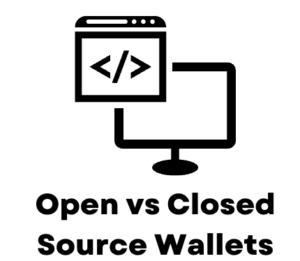
The described wallets we went over can also be open source or closed source. Open source wallets and closed source wallets are two different types of cryptocurrency wallets that differ in terms of their source code and development approach.
Open source wallets are cryptocurrency wallets that have their source code publicly available and open for anyone to view, review, and contribute to. This means that the development of the wallet is transparent and decentralized, with contributions from a community of developers and users. Open source wallets are typically considered more secure and trustworthy because the code is open to scrutiny and audit by anyone, which can help identify and address potential vulnerabilities.
Closed source wallets, on the other hand, are cryptocurrency wallets that have their source code proprietary and not publicly available. This means that the development of the wallet is centralized and controlled by a single entity, such as a company or individual. Closed source wallets may offer more advanced features and functionality, but they also come with some security concerns because the code is not open to public review and audit.
Some examples of open source wallets include:
- Electrum: A lightweight, open source wallet for Bitcoin and other cryptocurrencies.
- MyEtherWallet: An open source wallet focused for Ethereum and other ERC-20 tokens.
- Wasabi Wallet: An open source wallet for Bitcoin with a focus on privacy and anonymity.
- ZenGo: An open source wallet for a variety of cryptocurrencies with a focus on user-friendly design.
- Edge Wallet: An open source wallet for a variety of cryptocurrencies with a focus on user control and privacy.
The choice between open source and closed source wallets ultimately depends on the individual user's priorities and needs. Users who value security and transparency may prefer open source wallets, while users who value advanced features and functionality may prefer closed source wallets.
There are some wallet projects that have different variants such as mobile wallets, desktop wallets and connection with hardware wallets. One of them is Green Wallet, exclusive for Bitcoin and the liquid network (second layer of bitcoin). Green Wallet is also open source.
Closing:
In conclusion, cryptocurrency wallets are essential tools for managing and using digital assets. They provide a secure way to store private keys and interact with the blockchain to manage transactions and access funds. With the growing popularity of cryptocurrencies, there are now a wide variety of wallet types available, each with its own unique features and benefits.
In this guide, we have explored the different types of wallets, including hardware wallets, software wallets, and web wallets. We have discussed the key features and differences of each wallet type, as well as the pros and cons of open source and closed source wallets.
Ultimately, the right wallet for you will depend on your specific needs and priorities. Whether you are a beginner just starting out with crypto, or an experienced user looking for a more secure solution, it is important to carefully research and choose the right wallet for your needs. By understanding the different types of wallets and their features, you can make an informed decision and take steps to secure your crypto assets.
If you need help deciding what wallet might be right for you and are not sure, you can also visit https://bitcoin.org/en/choose-your-wallet and answer the questions which can guide you to select one based on your preferences and priorities.
This article was written by our CryptoCurrency Essentials (CCE) Committee, with special thanks to committee member RJ Raljoseph Ricasata.
Other CCE Committee articles:
Self Custody Wallet Pros and Cons
Disclaimer
The information presented in this article is for educational and informational purposes only. It does not constitute financial advice, investment recommendations, or any form of endorsement.
The views and opinions expressed by individuals in this article are solely those of the speakers and do not necessarily represent those of C4 or any other organizations with which they are affiliated.
The mention or inclusion of any individuals, companies, or specific cryptocurrency projects in this video should not be considered as an endorsement or promotion.
Regulations and legal frameworks around cryptocurrencies may vary in different jurisdictions. It is your responsibility to comply with the applicable laws and regulations of your country or region.
